Welcome to “The Ultimate Guide to 3D Modeling!” In this article, you will learn all about the exciting world of 3D modeling and immersive graphics. From creating realistic characters and environments to bringing your imagination to life, this guide will cover the basics of 3D modeling and provide tips and techniques to help you level up your skills. Whether you’re a beginner or looking to enhance your expertise, this comprehensive guide will take you on a journey through the fascinating realm of 3D design. So grab your mouse and let’s dive in!
Are you ready to dive into the world of 3D modeling?
If you’re passionate about art, design, or animation, then 3D modeling can open up a whole new world of creativity for you. From creating realistic characters and environments to prototyping products and visualizing architectural designs, 3D modeling allows you to bring your imagination to life in stunning detail. This ultimate guide will walk you through the basics of 3D modeling, help you choose the right software and tools, and provide tips and tricks to help you create impressive 3D models.
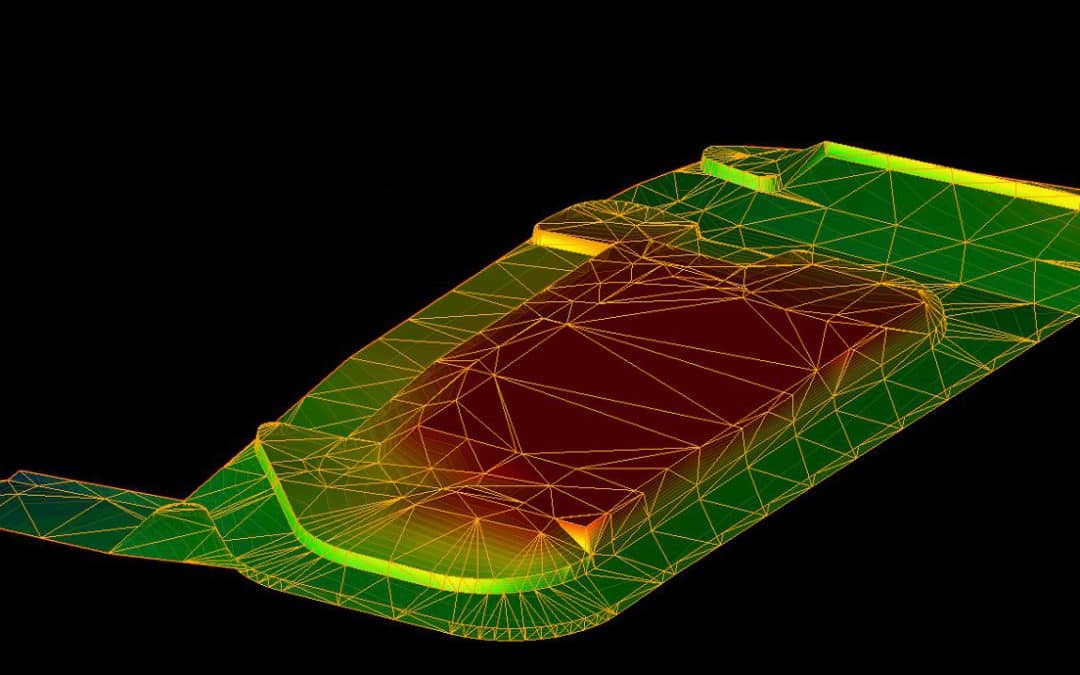
Choosing the right 3D modeling software
When it comes to 3D modeling, the software you use can make a huge difference in your workflow and the quality of your final renders. There are plenty of options available, from beginner-friendly tools to industry-standard software used by professionals. Here are some popular 3D modeling software options to consider:
| Software | Price | Features |
|---|---|---|
| Blender | Free | Full-featured and open-source 3D modeling software |
| Autodesk Maya | $$$ | Industry-standard software for animation and modeling |
| SketchUp | Free/Paid | Beginner-friendly software for architectural modeling |
| Cinema 4D | $$$ | Powerful 3D modeling software with a user-friendly interface |
When choosing the right software for you, consider your budget, the complexity of your projects, and the learning curve of the software. Some programs offer free trials or student discounts, so take advantage of these opportunities to explore different options and find what works best for you.
Understanding the basics of 3D modeling
Before diving into 3D modeling, it’s important to understand the basic principles that govern how models are created and manipulated. Here are some key concepts to get you started:
-
Vertices, edges, and faces: In 3D modeling, objects are made up of vertices (points in 3D space), edges (lines connecting vertices), and faces (flat surfaces defined by edges). Understanding how these elements come together is essential for creating complex 3D models.
-
Modeling tools: Different 3D software packages offer a range of modeling tools that allow you to create, modify, and sculpt 3D objects. Some common tools include extrude, bevel, and boolean operations, each serving a specific purpose in the modeling process.
-
UV mapping: UV mapping is the process of unfolding a 3D model onto a 2D plane to apply textures and materials accurately. Proper UV mapping can significantly improve the realism and detail of your 3D models.
By familiarizing yourself with these fundamental concepts, you’ll be better equipped to navigate the world of 3D modeling and create impressive projects with ease.
Tips for creating realistic 3D models
Whether you’re designing characters for a video game, architectural renderings, or product prototypes, creating realistic 3D models requires attention to detail and a good understanding of form and composition. Here are some tips to help you elevate the realism of your 3D models:
-
Study reference images: Before starting a new modeling project, gather reference images of the subject from different angles and lighting conditions. These references will serve as a visual guide to help you accurately recreate details and textures.
-
Practice lighting and shading: Lighting and shading play a crucial role in how realistic your 3D models appear. Experiment with different light sources, shadows, and material properties to achieve the desired look and feel for your projects.
-
Use displacement maps: Displacement maps allow you to add intricate surface details to your 3D models, such as wrinkles, textures, and patterns. By incorporating displacement maps into your workflow, you can create more visually compelling and lifelike models.
-
Utilize high-quality textures: Textures can make or break the realism of your 3D models. Invest in high-quality texture packs or create your own textures using image editing software to add depth and richness to your models.
By incorporating these tips into your 3D modeling process, you’ll be well on your way to creating stunning and realistic 3D models that stand out from the crowd.
Exploring different styles of 3D modeling
One of the most exciting aspects of 3D modeling is the ability to experiment with different styles and aesthetics to bring your creative vision to life. Whether you’re drawn to hyper-realistic renders, stylized characters, or abstract shapes, there’s a style of 3D modeling that suits your artistic preferences. Here are some popular styles of 3D modeling to explore:
-
Realism: Realistic 3D modeling aims to replicate the physical world with high levels of detail and accuracy. This style is often used in architectural visualization, product design, and visual effects for film and television.
-
Stylized: Stylized 3D modeling incorporates exaggerated proportions, bold colors, and unique textures to create whimsical and eye-catching designs. This style is popular in character design, animation, and video games.
-
Abstract: Abstract 3D modeling focuses on creating unconventional shapes and forms that challenge traditional perceptions of reality. This style encourages experimentation with geometry, color, and composition to evoke emotions and spark creativity.
-
Low-poly: Low-poly 3D modeling utilizes minimal polygon counts to create simplistic and stylized representations of objects and environments. This style is popular in indie games, mobile apps, and minimalist art projects.
By exploring different styles of 3D modeling, you can expand your creative horizons, hone your skills, and develop a unique artistic voice that sets you apart in the competitive world of digital art and design.
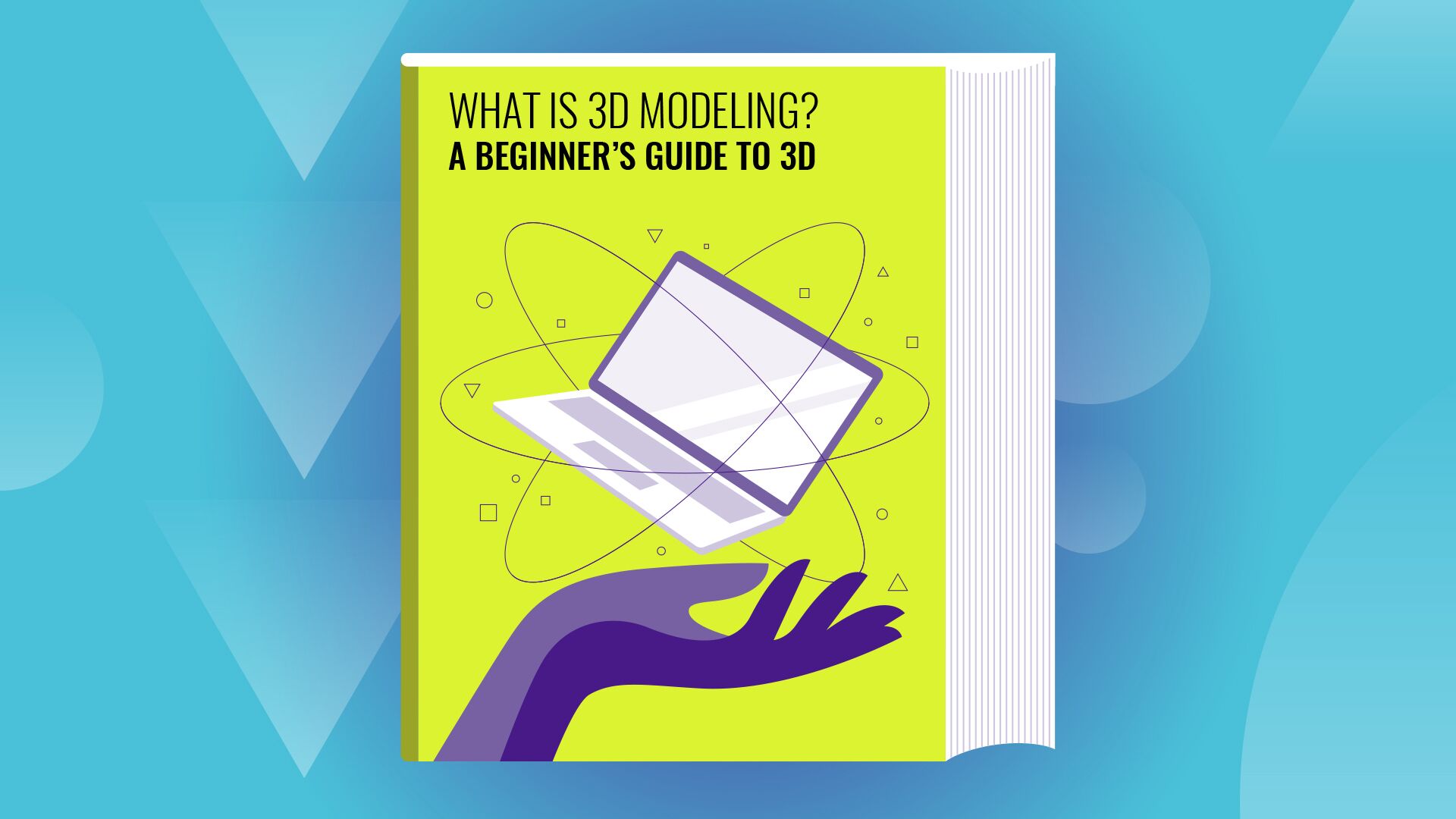
Mastering 3D rendering techniques
Rendering is the process of generating a 2D image or animation from a 3D model by applying lighting, materials, and textures to create a final visual output. Mastering rendering techniques is essential for showcasing your 3D models in the best possible light (pun intended). Here are some advanced rendering techniques to elevate the quality of your renders:
-
Global illumination: Global illumination simulates how light bounces and interacts with surfaces in a 3D scene, resulting in realistic lighting effects and soft shadows. By enabling global illumination in your rendering software, you can achieve a more natural and visually appealing look for your models.
-
Physical-based rendering: Physical-based rendering (PBR) is a rendering technique that mimics the behavior of light in the real world to create accurate and lifelike materials. PBR shaders use parameters such as roughness, metalness, and specular to achieve realistic surface properties in your 3D models.
-
Depth of field: Depth of field simulates the way a camera lens focuses on a specific object in a scene, blurring objects in the foreground and background to draw attention to the focal point. Adding depth of field to your renders can enhance the realism and cinematic quality of your 3D images.
-
Post-processing effects: Post-processing effects such as color grading, bloom, and lens flares can add a final polish to your renders and enhance the overall visual impact of your 3D scenes. Experiment with different effects and adjustments to find the perfect balance for your projects.
By incorporating these rendering techniques into your workflow, you can create stunning and photorealistic renders that captivate viewers and showcase your technical skill and artistic vision.
Getting started with 3D modeling projects
Now that you have a solid understanding of 3D modeling basics, it’s time to put your knowledge into practice and start working on your first projects. Whether you’re creating a character, designing a building, or sculpting organic shapes, starting small and building your skills gradually is key to mastering 3D modeling. Here are some project ideas to inspire your creativity:
-
Create a low-poly character: Start by modeling a simple character using basic shapes and minimal details. Practice using modeling tools to define features such as limbs, facial expressions, and clothing to bring your character to life.
-
Design a futuristic vehicle: Challenge yourself to design a futuristic vehicle using reference images and your imagination. Experiment with forms, materials, and textures to create a visually striking and innovative design.
-
Recreate a famous landmark: Choose a famous landmark or architectural structure and recreate it in 3D using accurate measurements and reference images. Pay attention to details such as textures, lighting, and scale to capture the essence of the original building.
-
Sculpt a creature: Let your imagination run wild and sculpt a fantastical creature using sculpting tools in your 3D software. Experiment with different shapes, proportions, and textures to create a creature that is both believable and captivating.
No matter what project you choose to tackle, remember that practice, patience, and perseverance are key to mastering 3D modeling. Don’t be afraid to make mistakes, experiment with different techniques, and seek feedback from your peers to improve and grow as an artist.
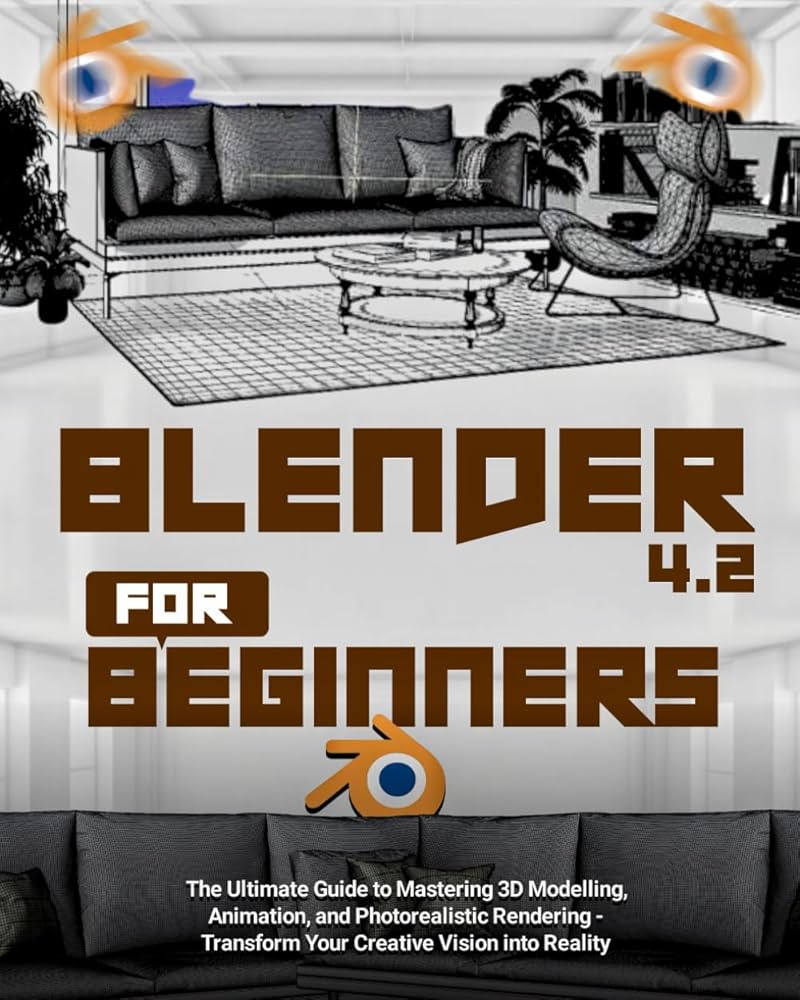
Conclusion
Congratulations! You’ve made it to the end of this ultimate guide to 3D modeling. Whether you’re a beginner looking to dip your toes into the world of 3D art or a seasoned professional seeking to enhance your skills, I hope this guide has inspired you to take your 3D modeling journey to new heights. Remember to stay curious, keep practicing, and never stop exploring the endless possibilities of 3D modeling. The world is your canvas, so go ahead and create something amazing!

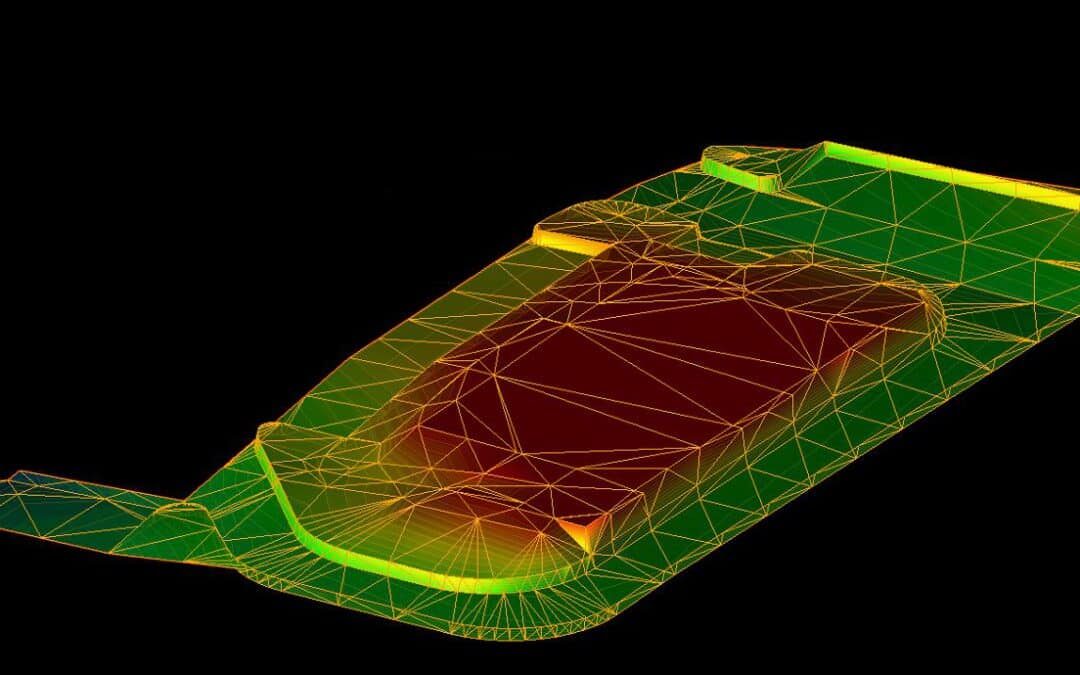
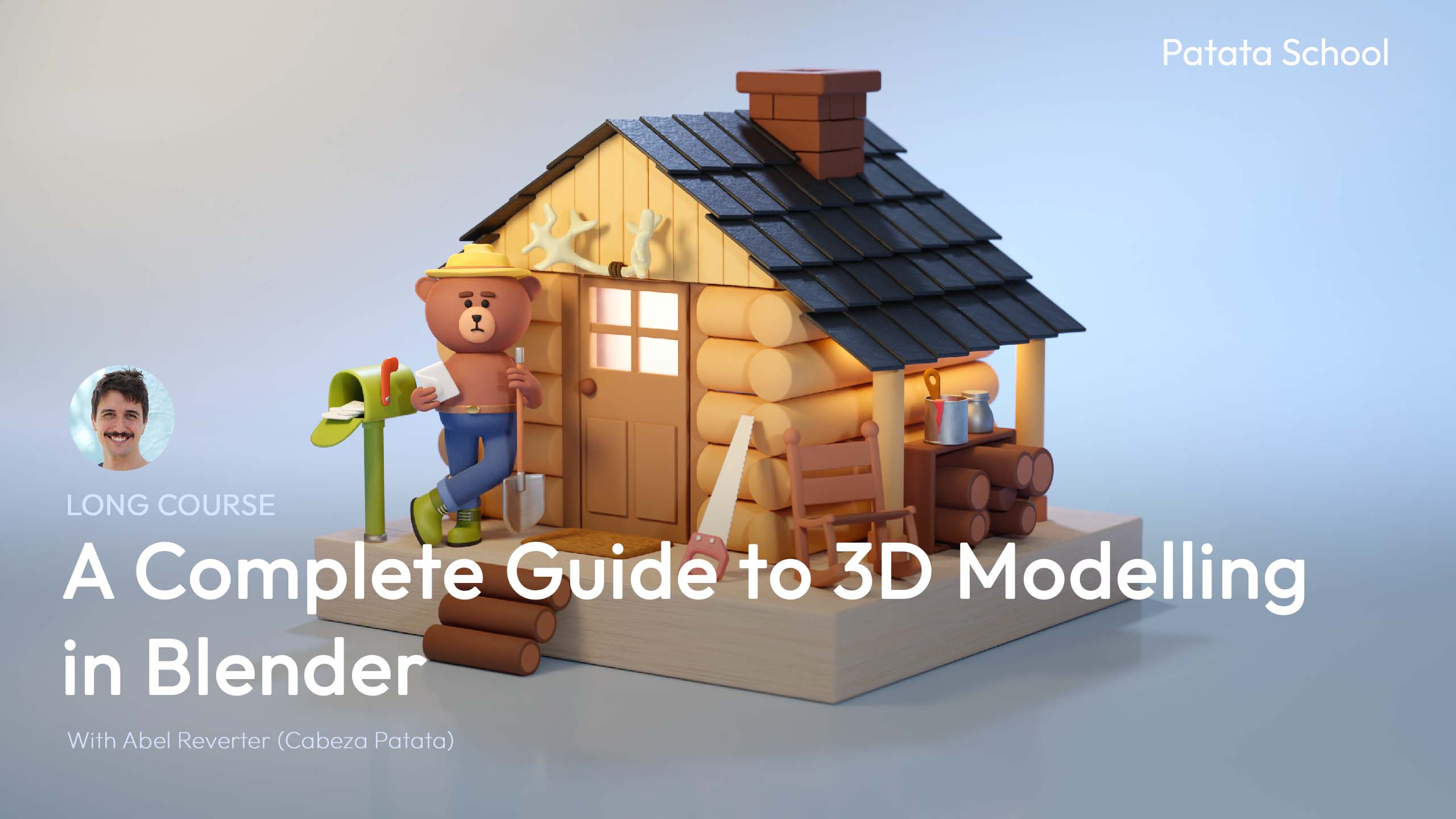
Recent Comments