Have you considered how AI could remove repetitive friction from your creative workflow so you can focus more on strategic thinking and better design?
Streamlining Creative Projects With AI Automation
This article explains how you can use AI automation to make creative projects faster, more consistent, and more profitable without losing the human touch that defines great design. You’ll find practical workflows, tool recommendations, implementation steps, and metrics you can use to measure success.
Why AI Matters for Creative Projects
AI can handle time-consuming, repetitive tasks so you can focus on higher-value creative work. When used thoughtfully, automation increases speed, reduces errors, and helps you scale services without necessarily increasing headcount.
AI also unlocks new creative possibilities by accelerating ideation, providing data-driven insights, and enabling rapid iteration. You remain the final arbiter of taste and strategy, while AI acts as a smart assistant that speeds up processes.
Common Misconceptions and What You Should Know
Many people think AI will replace creatives or produce generic output that lacks soul. The reality is different: AI complements human skills by removing drudgery and expanding creative capacity. You keep control over creative direction, and AI provides options, variations, and data to inform decisions.
Another misconception is that implementing AI requires massive budgets or technical teams. While advanced custom solutions need investment, many practical automations can be built using accessible tools, integrations, and low-code platforms.
Key Areas Where AI Automation Helps
Use AI across the creative lifecycle, from brief intake to post-launch analytics. Below are major areas you can automate and what benefits you should expect in each.
Project intake and brief generation
You can automate brief capture, standardize incoming project data, and convert client communications into structured briefs. This reduces back-and-forth and ensures the team starts with consistent specs.
Example automations include parsing emails, converting client form responses into project tasks, and auto-populating design briefs with brand guidelines and reference links.
Project management and scheduling
AI can predict realistic timelines, suggest task assignments based on team skillsets, and re-prioritize work when schedules slip. This improves on-time delivery and resource utilization.
You can set up automations that create project boards from a brief, generate gantt-style timelines, and send reminders or escalation messages when milestones are at risk.
Creative ideation and concept generation
Generative models accelerate ideation by producing mood boards, copy variations, and visual comps based on prompts and brand assets. Use these outputs as springboards for human refinement rather than final deliverables.
Prompt-driven workflows let you iterate quickly on tone, color palettes, copy length, and layout alternatives.
Content production and asset creation
AI tools can produce draft copy, social media variations, image assets, and short videos at speed. Automation can also create consistent variations for A/B testing or localization.
You can automate image resizing, format conversions, template-driven layouts, and batch content generation for multi-channel campaigns.
Review, approval, and QA
Automated review systems help you track changes, annotate creative files, and flag issues like inconsistent typography, off-brand colors, or missing alt text. This reduces manual QA time and helps maintain brand standards.
Automations can route proofs to the right stakeholders, collect approvals, and log version histories for auditability.
Client communications and status updates
AI can generate concise status summaries, create personalized proposal drafts, and handle routine client queries. This improves client satisfaction while freeing your team for strategic conversations.
You can also automate follow-ups and reminders for feedback to keep timelines moving.
Asset management and version control
AI-assisted DAM (digital asset management) can tag assets automatically, recommend related assets, and enforce usage rights. This makes it faster to find approved imagery and reduces licensing risk.
Automations can tag files by content, color, or subject matter, and surface best-fit assets for upcoming projects.
Analytics and data-driven decision making
AI can synthesize performance data across channels, attribute conversions to creative variants, and recommend optimizations. This turns subjective debates into actionable insights.
You can automate weekly performance reports and get suggested creative tweaks based on engagement data.
Tool Overview: Which AI Tools to Consider
You’ll want a mix of creative generation tools, workflow/automation platforms, and analytics/insight tools. Below is a practical comparison to help you choose.
| Tool category | Example tools | What you can automate |
|---|---|---|
| Conversational AI & copy | ChatGPT, Claude | Draft proposals, generate copy variants, produce briefs, craft client messages |
| Image generation | Midjourney, Stable Diffusion, DALL·E | Moodboards, concept imagery, ad visuals, variations |
| Video and motion | Runway, Pictory, Synthesia | Short promo videos, motion graphic variations, automated subtitles |
| Design & collaboration | Figma + plugins, Adobe Firefly | Template-driven layouts, auto-resize, design tokens sync |
| Workflow automation | Zapier, Make (Integromat), n8n | Form-to-brief, notifications, file movements, approvals |
| DAM & asset tagging | Bynder, Cloudinary, Canto (with AI tagging) | Auto-tagging, format conversion, delivery to channels |
| Analytics & insight | Google Analytics + GA4 AI, Looker, Amperity | Performance synthesis, attribution, optimization recommendations |
| Scheduling & resource planning | Float, Monday.com with automation | Task assignment, capacity alerts, timeline adjustments |
Use this table to map use cases to tools, then start with the lowest-friction options that plug into your existing stack.
Practical Workflow Templates and Automation Recipes
You can implement specific recipes that combine tools for end-to-end automation. Below are templates you can adapt immediately.
Recipe 1: Fast client brief to project board
You can reduce intake time by automatically converting client-submitted forms into structured projects.
Steps:
- Client submits a brief via Typeform or Google Form.
- Zapier or Make parses the form, enriches it with the client’s brand profile from a CRM, and creates a project in Monday.com or Asana.
- Tasks are generated for discovery, research, design, copy, and review with assigned owners and due dates.
- A summary email or Slack message is sent to the project team.
Tools: Typeform, Zapier/Make, Asana/Monday, Slack, CRM.
Recipe 2: Rapid ideation and concept pallet
You can generate multiple concept directions automatically to kickstart creative sessions.
Steps:
- You feed brand keywords, audience profile, and campaign objective into ChatGPT or Claude to generate mood descriptions and concept statements.
- Those prompts are used by Midjourney or Stable Diffusion to produce visual directions.
- Generated images and concept notes are auto-uploaded to a shared Figma file or DAM for team review.
Tools: ChatGPT, Midjourney, Figma, Cloudinary.
Recipe 3: Social content batch production
You can create and publish multiple social variants from one master prompt.
Steps:
- Create a campaign brief in Notion or Google Doc.
- ChatGPT generates copy in multiple tones and lengths.
- Runway produces short video cutdowns, or Midjourney produces visual variants.
- A scheduling tool like Buffer or Hootsuite publishes approved variants at optimized times.
Tools: Notion, ChatGPT, Runway/Midjourney, Buffer/Hootsuite.
Recipe 4: Automated QA and approval routing
You can reduce review cycles by automatically checking assets and routing them.
Steps:
- When a final asset uploads to DAM or Google Drive, an automation triggers.
- An AI script checks for brand color compliance, font usage, and metadata completeness.
- If issues are found, task is assigned back to the designer; if approved, the asset is routed to client for review with pre-filled approval prompts.
- Approval responses update the project board and create a final delivery zip.
Tools: Cloudinary/Bynder, custom AI QA script or Figma plugin, Zapier, Asana, Email/SMS gateway.
Automation recipes table
| Goal | Trigger | Actions | Tools |
|---|---|---|---|
| Convert form brief to project | Form submission | Create project, assign tasks, notify team | Typeform, Zapier, Asana, Slack |
| Generate visual concepts | Campaign brief created | Generate textual concepts, create images, upload to Figma | ChatGPT, Midjourney, Figma |
| Batch social content | Campaign approved | Produce copy variants, create visuals, schedule posts | Notion, ChatGPT, Runway, Buffer |
| Automated QA | Asset uploaded | Check brand rules, route for fixes or approval | DAM, AI QA tool, Asana |
These templates give you a starting point you can customize to your team’s process.
Implementation Roadmap: How You Should Start
A phased approach reduces risk and accelerates value. You can follow this roadmap to pilot AI automations sensibly.
Phase 1 — Quick wins and pilot
Start with low-risk automations that reduce repetitive work, like automating brief intake, asset tagging, or status emails. These are easy to measure and build confidence.
Pick one team and one project type to pilot. Measure time saved and satisfaction improvements.
Phase 2 — Scale and standardize
Once pilots succeed, standardize templates, create shared prompt libraries, and roll automations across teams. Build training sessions so everyone knows how to use and refine the automations.
Document common prompts and the boundaries for human review.
Phase 3 — Integrate and optimize
Integrate AI workflows into core systems like CRM, DAM, and analytics. Add data-driven decisioning for creative variance selection and performance-based automation.
Set up periodic reviews to refine models and prompts based on campaign outcomes.
Phase 4 — Govern and secure
Create governance: policies for copyright, data privacy, and when to consult legal. Define approval thresholds for AI-generated output and establish a feedback loop for continuous improvement.
Governance ensures you scale responsibly.
Best Practices for Preserving Human Creativity
Automation should free you to be more creative, not constrain you. Use these best practices to maintain creative quality.
- Treat AI as an assistant: Use generated content as a starting point for human refinement rather than final output.
- Keep human-in-the-loop checkpoints: Define review steps where creative directors and account leads sign off.
- Maintain a prompt library: Standardize prompts for consistent brand voice and faster onboarding.
- Encourage experimentation: Allocate time for team members to test tools and share learnings.
- Measure creative impact, not just speed: Track engagement, brand lift, and conversion, not only turnaround time.
By following these practices, you’ll maintain design integrity while benefiting from automation.
Prompt Engineering and Human Review
Good prompts make AI significantly more useful. You should craft prompts that include context, constraints, and desired output format.
Examples:
- For copy: “Write three headline options (8–12 words) for an eco-friendly detergent campaign targeting busy parents. Tone: warm, confident. Include one pun.”
- For imagery: “Generate four moodboard images for a minimalist luxury skincare brand using muted pastels and natural textures.”
Always annotate where AI made creative choices and have a human verify brand alignment, cultural sensitivity, and legal considerations.
Measuring Success: KPIs and ROI
You’ll want measurable metrics to validate automation. Consider the following KPIs.
- Time saved per project (hours)
- Reduced review cycles (number)
- Utilization rate of creatives (% of time on strategic work)
- Campaign performance lift (CTR, conversion rate vs. control)
- Cost per asset produced
- Client satisfaction score or NPS
- Revenue per employee or profit margin improvement
A simple ROI calculation:
- Estimate time saved per project × hourly cost of personnel = labor cost savings.
- Subtract automation implementation and subscription costs.
- Divide net savings by total costs to compute ROI.
Example: If automation saves 50 hours/week at $50/hour, monthly labor savings are $10,000. If your automation subscriptions and setup cost $2,000/month, net monthly savings are $8,000, a strong business case.
Legal, Copyright, and Ethical Considerations
You must manage legal and ethical risks when using AI-generated content. Here’s what to watch and how you should respond.
- Copyright and ownership: Verify terms of service for generative tools and ensure you retain necessary usage rights. When using client assets, ensure permissions are in place.
- Attribution: Decide when you will disclose AI assistance to clients and audiences. Transparent policies build trust.
- Bias and representation: AI models can reproduce biased patterns. You should review outputs for cultural sensitivity and inclusivity.
- Data privacy: Avoid inputting sensitive or personally identifiable information into third-party models without consent and protections.
- Model provenance and safety: Keep records of prompts and outputs to trace decisions and support audits.
Set clear internal policies about allowable inputs, storage, and how AI outputs are handled, so you remain compliant and ethical.
Organizing Your Team Around AI
You’ll get better results when you align roles and responsibilities.
- AI champion: Someone who curates prompts, manages tool licenses, and champions adoption.
- Creative leads: Define creative standards and review AI outputs for brand alignment.
- Automation engineer or ops person: Builds integrations and maintains automations.
- Data analyst: Tracks performance and links creative variants to outcomes.
- Legal/compliance advisor: Reviews IP and privacy concerns.
This team structure ensures operational stability and creative control while scaling automation.
Training Your People
Invest in training so your team understands what AI can and cannot do and how to use it responsibly.
- Prompt workshops: Teach prompt design, few-shot examples, and how to refine outputs.
- Tool sandboxes: Provide practice environments to experiment without affecting live projects.
- Case review sessions: Share wins and failures to accelerate learning.
- Documentation: Maintain a living knowledge base of prompts, quality checks, and governance rules.
Training reduces fear, increases adoption, and improves the quality of AI-assisted outputs.
Common Implementation Challenges and How You Should Overcome Them
You’ll face roadblocks; here are common ones and practical fixes.
- Resistance to change: Start with quick wins, show time savings, and celebrate successes.
- Fragmented toolset: Standardize on a small set of interoperable tools instead of many disconnected apps.
- Poor data quality: Clean and centralize brand assets and guidelines before automating tagging or generation.
- Overreliance on AI: Enforce human checkpoints for final approval and creative judgment.
- Cost creep: Track tool usage and sunset underused subscriptions regularly.
Address these proactively to keep momentum and control costs.
Case Example: How The Kirk Group Uses AI (Practical Illustration)
You can learn from The Kirk Group’s approach to integrating AI into creative operations. Their campaign focuses on practical AI use that enhances efficiency and keeps creative leadership central to decision-making.
- Intake automation: The Kirk Group uses automated forms and script-based parsing to turn client inputs into structured briefs, saving hours per project and reducing miscommunication.
- Creative acceleration: They use ChatGPT and Midjourney for concept exploration and Runway for quick video variations, allowing the creative team to test more directions before committing.
- Client communication automation: Auto-generated status summaries and approval prompts keep clients informed and reduce the frequency of ad-hoc status calls.
- Data-driven optimization: They synthesize campaign performance with AI-powered reporting to inform creative iterations and budget allocation for better returns.
You can adapt these practices to your context to achieve similar improvements in speed, consistency, and client satisfaction.
Future Trends You Should Watch
AI capabilities continue to expand. Keep an eye on these trends so you can plan strategically.
- Multimodal models: Tools that natively combine text, image, and video generation will further streamline production.
- On-premise or private models: Greater privacy and customization as models can be trained or run on your own infrastructure.
- Deeper integration in creative tools: Expect more plugins and native AI features inside design platforms, reducing handoffs.
- Real-time personalization: Creative assets generated or tweaked in real time based on user signals will change performance marketing.
- Automated A/B testing at scale: AI will not only create variants but also autonomously test and allocate budgets to best performers.
Prepare by keeping your data organized and by continuously refining prompts and governance.
Quick Checklist: Getting Started Today
Follow this checklist to begin adopting AI automation without overwhelming your team.
- Identify 1–2 repetitive tasks that consume most time.
- Choose a pilot project and gather the team.
- Select tools that plug into your current systems.
- Create simple automations (form-to-project, asset tagging).
- Define human checkpoints and approval gates.
- Measure baseline metrics (time, cost, quality).
- Run pilot for 4–8 weeks; collect feedback and outcomes.
- Scale successful automations and update governance.
These steps help you move from theory to tangible improvements.
Tools and Resources Reference Table
| Need | Recommended tools | Purpose |
|---|---|---|
| Brief intake | Typeform, Google Forms, Notion | Standardize client input |
| Copy & brainstorming | ChatGPT, Claude | Drafting, ideation, prompts |
| Image generation | Midjourney, Stable Diffusion, DALL·E | Visual concepts and variations |
| Video generation | Runway, Synthesia, Pictory | Short form video creation |
| Workflow automation | Zapier, Make, n8n | Connect tools and automate triggers |
| Design collaboration | Figma, Adobe Creative Cloud | Templates, plugins, handoff |
| DAM & tagging | Cloudinary, Bynder, Canto | Storage, auto-tagging, delivery |
| Analytics | GA4, Looker, Data Studio | Measure performance and attribution |
Use this table to quickly match needs to tools when architecting solutions.
Closing Thoughts and Next Steps
You can significantly improve creative throughput and client outcomes by combining AI tools with thoughtful human oversight. Start small, measure clearly, and keep creativity at the center of every automation decision.
Next steps you should take:
- Pick one low-risk process to automate this week.
- Run a brief pilot and measure time savings.
- Build a prompt and asset library for brand consistency.
- Establish a governance checklist for legal and ethical review.
By taking iterative steps, you’ll make AI a practical collaborator that amplifies your creative impact rather than replacing the human judgment that clients value most.

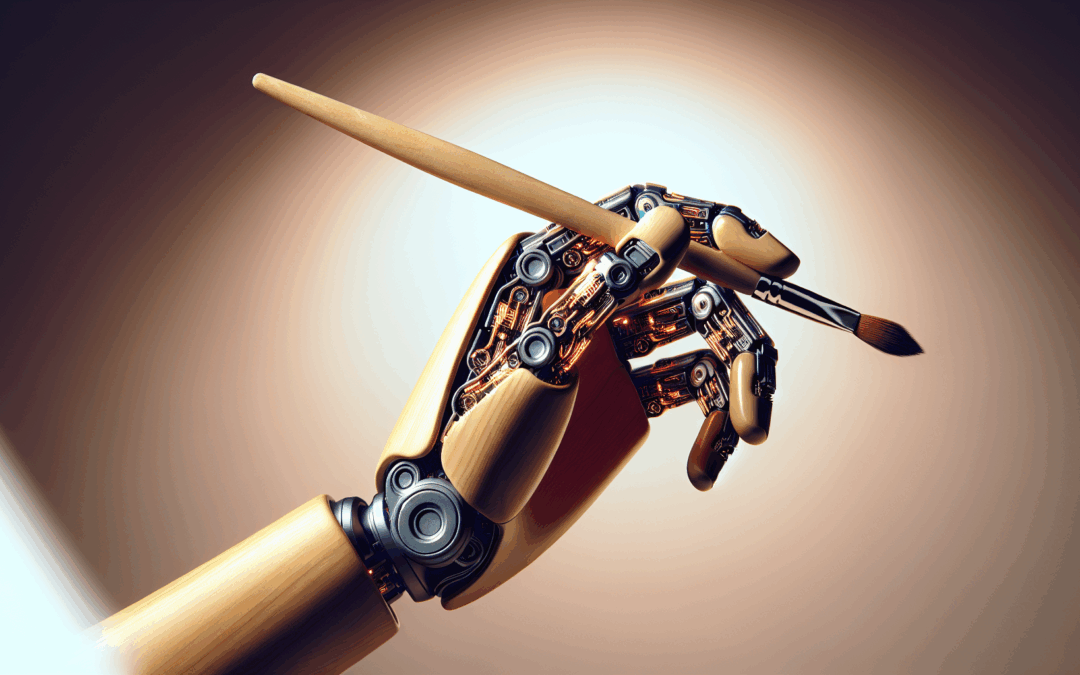
Recent Comments