Have you ever wondered why some websites load faster than others, or how the images on those sites are optimized for better performance? It’s an interesting question, and understanding the role of image optimization is crucial for both your site’s speed and its Search Engine Optimization (SEO). In this article, you’ll learn useful tips on how to optimize images so that your website not only loads faster but also ranks higher in search engine results.
Understanding Image Optimization
When you think about image optimization, it goes beyond simply resizing images. It’s about making your images as efficient as possible in various ways to improve user experience and boost your site’s SEO rankings. This involves technical adjustments, proper formatting, and even considerations for the context in which your images appear.
Why Image Optimization Matters
Images are vital for creating engaging content, but if they aren’t optimized, they can slow down your website significantly. A delay of even a second can frustrate users and lead to higher bounce rates. Additionally, well-optimized images can enhance your SEO by making your pages more appealing to search engines. They can improve your SERP ranking, leading to more visitors and ultimately boosting your website’s visibility.
Choosing the Right Format
Choosing the appropriate image format is critical for optimization. Below are the most common image formats you might consider:
| Format | Best Use | Advantages | Disadvantages |
|---|---|---|---|
| JPEG | Photographs, complex images | Good compression, color depth | Lossy quality can degrade image |
| PNG | Websites requiring transparent backgrounds | Lossless compression, sharpness | Larger file sizes |
| GIF | Simple graphics or animations | Supports animation | Limited color palette |
| SVG | Icons, logos, and illustrations | Scalable without loss of quality | May require browser compatibility |
Selecting the right format can make a significant difference in visual quality and load speed.
Tips for Choosing the Right Format
-
JPEG works best for photographs but you may lose some quality with compression.
-
PNG is best if you need elements with transparent backgrounds, like logos.
-
GIF is particularly useful for animations but remember that they have color limitations.
-
SVG files are great for logos and icons since they scale beautifully but check for browser support.
Compressing Images
Compression is an effective way to reduce file sizes without sacrificing quality. Smaller files load faster and use less bandwidth, contributing to overall site speed.
Ways to Compress Images
-
Use Online Tools: Websites like TinyPNG or JPEGmini can compress your images without losing quality.
-
Image Editing Software: Applications like Adobe Photoshop provide options to export images optimized for the web. You can adjust quality settings to find a perfect balance.
-
WordPress Plugins: If you’re using WordPress, many plugins, such as Smush or ShortPixel, allow you to compress images automatically when you upload them.
Balancing Quality and Compression
Be cautious with compression levels; overly compressing an image can lead to obvious quality loss. Test your images using different compression levels to find one where quality remains acceptable while your file sizes decrease.
Resizing Images
Another critical aspect of image optimization is properly resizing images. Uploading large images only to display them at smaller dimensions wastes bandwidth and slows down load times.
How to Resize Images
-
Use Proportions: Make sure to maintain the aspect ratio to avoid stretching or distorting the image. Many software tools allow you to lock the proportions when resizing.
-
Use Pixel Dimensions: Decide on the pixel dimensions that fit the layout of your website. You want your images to be just large enough to appear clear on all devices but no larger than necessary.
-
Responsive Sizes: For truly optimal web performance, consider using responsive images (using HTML attributes like
srcset) that load different images based on the user’s screen size.
Implementing Alt Text
Alt text serves a dual purpose: it provides context to search engines and helps visually impaired users understand the content of your images.
Writing Effective Alt Text
-
Be Descriptive: Use clear and concise language to describe the image. Avoid keyword stuffing; your primary goal should be clarity and relevance.
-
Keep it Short: Aim for a length of about 125 characters. This works well with most screen readers.
-
Use Relevant Keywords: Incorporate keywords naturally where appropriate to help with SEO, but don’t compromise the description for the sake of keywords.
Lazy Loading
Lazy loading is a technique that delays loading images until they are in or near the user’s viewport. This means that images further down the page won’t load until the user scrolls to them, improving initial load times.
Benefits of Lazy Loading
-
Improves Page Speed: By postponing image loading, your initial load time is faster, enhancing user experience.
-
Reduces Server Load: Less immediate loading of images means reduced requests to your server, which can help manage high traffic efficiently.
How to Implement Lazy Loading
-
Native Lazy Loading: If you’re coding your site, you can use the
loading="lazy"attribute in your -
JavaScript Libraries: There are numerous JavaScript libraries available that help implement lazy loading easily, even if you’re not comfortable with coding.
-
WordPress Plugins: For WordPress sites, plugins like a3 Lazy Load can automate the process, making it user-friendly.
Using a Content Delivery Network (CDN)
A Content Delivery Network can help improve image loading times by distributing your images across multiple servers around the globe. This means users download images from the server closest to their location.
Benefits of Using a CDN
-
Faster Load Times: Users will experience shorter downloading times as they access images from nearby servers.
-
Reduced Bandwidth Costs: Depending on your hosting plan, using a CDN can reduce the load on your server which may also lower your bandwidth costs.
Popular CDN Providers
-
Cloudflare
-
Amazon CloudFront
-
Google Cloud CDN
Check reviews and pricing to choose a CDN that meets your needs.
Implementing Image sitemaps
Incorporating images into your sitemap increases the likelihood that search engines will crawl and index them effectively.
How to Create an Image Sitemap
-
Tools and Plugins: If you’re using platforms like WordPress, there are plugins available that automatically generate image sitemaps.
-
Manual Creation: Alternatively, you can create your own XML sitemap that includes image information. There are templates available online to guide your efforts.
Benefits of an Image Sitemap
-
Better Indexing: An image sitemap can help search engines discover and index your images more efficiently.
-
Enhanced SEO: Well-indexed images can appear in Google Image Search, providing a boost in organic visibility.
Regularly Auditing Images
Just like any other aspect of SEO, it’s crucial to maintain and audit your images regularly. Over time, you may find images that no longer serve a purpose or that could be optimized further.
How to Audit Your Images
-
Analyze Load Times: Check how long images take to load on your website. Tools like Google PageSpeed Insights can provide valuable feedback.
-
Check for Broken Links: Ensure that all your images are loading correctly without any broken links, as this can negatively impact your SEO.
-
Reassess Quality: Regularly reevaluate the quality and relevance of your images. Outdated or irrelevant images should either be refreshed or removed.
Future of Image Optimization
As web technology continues to evolve, new trends and strategies for image optimization will emerge. Staying informed about these changes will be essential for maintaining an optimized web presence.
Potential Trends to Watch
-
AI and Machine Learning: These technologies may offer improved tools for automatic image optimization, capable of analyzing and adjusting images in real-time.
-
Next-Gen Formats: Formats like WebP promise better quality at smaller file sizes and are gradually gaining approval by browsers.
By keeping an eye on these trends and continually adapting, you can ensure that your images remain optimized for both speed and SEO.
Conclusion
Image optimization is a multi-faceted process that can significantly impact your website’s performance and SEO. From selecting the right format and compressing images effectively to implementing lazy loading and regularly auditing your images, each step plays a vital role in creating a faster, more efficient website.
Taking the time to apply these tips will not only enhance user experience but also improve your search engine rankings. Remember, great visuals combined with technical optimization are a winning formula for an engaging website. If you want to learn even more, consider checking out our free ebook, “30-DAY Website Traffic Boost Plan,” available at www.kirkgroup.com/seo.
By implementing effective image optimization strategies, you’ll be well on your way to creating a site that’s both fast and well-optimized for search engines. Happy optimizing!

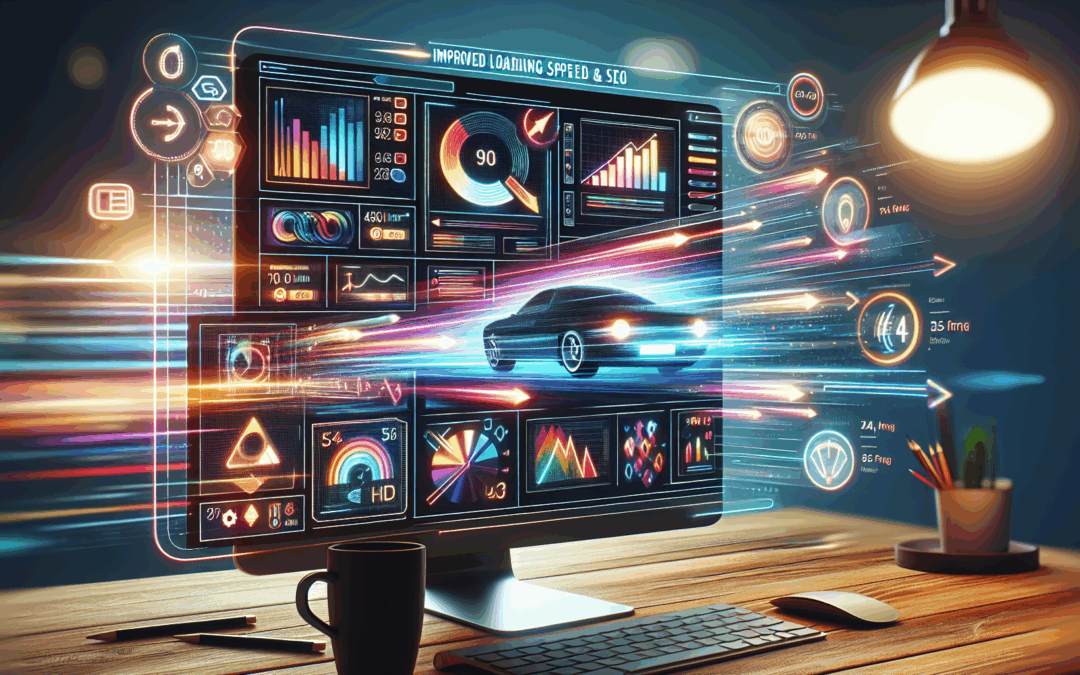
Recent Comments