Have you ever wondered why your website isn’t getting the traffic you hoped for, despite your best SEO efforts? One potential reason could be crawl errors and broken links. These issues can seriously impact your site’s visibility on search engines. Understanding how to fix them is crucial for optimizing your website and improving user experience.
Understanding Crawl Errors
Crawl errors occur when search engine bots are unable to access your web pages. These errors can hinder the way your site is indexed and can consequently affect your search rankings. To address crawl errors, it’s essential to know the types of errors you may encounter and how to fix them.
Types of Crawl Errors
404 Errors
This is one of the most common types of crawl errors. A 404 error occurs when a page cannot be found, usually because it has been deleted or the URL has changed without a proper redirect in place.
500 Errors
These errors indicate server issues. A 500 error means something went wrong on the server when the website tried to load your page. This could be due to various issues, from a misconfigured server to an error in your website’s code.
Timeout Errors
When search engine bots take too long to receive a response from your server, a timeout error can occur. This often indicates that your server might be slow or facing heavy traffic loads.
How to Identify Crawl Errors
To start fixing crawl errors, you need to locate them first. You can use several tools to help you identify these issues:
- Google Search Console: This is one of the most effective tools out there. It will notify you of any crawl errors detected on your site and provide specific details about them.
- Website Crawlers: Utilize tools like Screaming Frog SEO Spider or SEMrush. These tools crawl your website and report various issues, including dead links.
Fixing Crawl Errors
Once you’ve identified crawl errors through the tools mentioned above, it’s time to take action. Here’s how you can fix these errors:
Resolve 404 Errors
- Redirect: If a page has been removed, consider setting up a 301 redirect to an equivalent content page or the homepage. This way, visitors won’t face a dead end.
- Recreate the Page: If the page was popular or linked from other sites, recreating it could also be a beneficial option.
Fix 500 Errors
- Server Configuration: Make sure your server is configured correctly. Reviewing the server settings or checking for issues with your hosting service can sometimes resolve this.
- Check Your Code: If you’re comfortable doing so, investigate application logs to pinpoint any coding issues that might be causing the errors.
Address Timeout Errors
- Optimize Your Server: Consider upgrading your hosting plan if your site receives significant amounts of traffic.
- Check for Plugins: Sometimes, poorly coded plugins can slow down your website and lead to timeout errors. Reviewing and updating your plugins could improve performance.
Understanding Broken Links
Broken links are another issue that can negatively influence your website’s SEO effectiveness. These are links that lead to non-existent pages, which can frustrate users and reduce trust in your website.
The Consequences of Broken Links
When users encounter broken links on your site, they might leave in search of better experiences elsewhere. Additionally, search engines may view your site as less reliable if it is riddled with broken links, which can harm your rankings.
Identifying Broken Links
Similar to crawl errors, broken links can be identified using various tools:
- Google Search Console: It will also alert you to broken links on your site, enabling you to take action.
- Link Checkers: Tools like Dead Link Checker or W3C Link Checker can aid in finding broken links with ease.
Fixing Broken Links
After pinpointing the broken links, you need to take diligent steps to resolve them.
Update the Link
If the destination page has moved to a new URL, promptly update your link to point to the new address.
Remove the Link
If you can no longer find the content that the link directed to, removing the link altogether might be the best option. This prevents users from landing on a 404 page.
Replace the Link
You can often find equivalent content that can replace the broken link. Locate other relevant articles or resources and update your links.
Importance of Regular Maintenance
Maintaining your website should be an ongoing effort. Regular checks for crawl errors and broken links can help you keep your SEO in good standing. Set a schedule to review your site’s health every few months or after making significant changes.
Enhancing User Experience
By resolving crawl errors and broken links, you not only improve your site’s SEO but also enhance user experience. Users are more likely to stay on a well-maintained site, leading to better engagement and potentially higher conversion rates.
Tools to Simplify Your Efforts
In the modern digital world, there are numerous tools designed to help you with SEO and website maintenance. Utilizing these tools can streamline your process and improve efficiency.
| Tool | Purpose |
|---|---|
| Google Search Console | Identifies crawl errors and broken links |
| Screaming Frog | Crawls website and lists errors and issues |
| SEMrush | Comprehensive SEO tool for analysis and optimization |
| Ahrefs | Also performs site audits and reports on errors |
| Dead Link Checker | Focused tool to find broken links on websites |
Leveraging AI Tools
As technology advances, AI tools like ChatGPT can assist in managing your SEO strategies. These tools can help you brainstorm content ideas, suggest keyword optimizations, and even analyze your current SEO performance. By incorporating AI into your strategy, you can keep your content fresh and relevant.
Creating Seamless User Journeys
An integral part of SEO is ensuring that users find what they’re looking for without frustration. By fixing crawl errors and broken links, you guide visitors smoothly through your site, ultimately enhancing their experience and increasing the likelihood of conversions.
Conclusion
Taking the time to address and correct crawl errors and broken links is a vital step towards optimizing your website for SEO. By continuously monitoring and improving your website’s health, you elevate the user experience and boost your potential for higher search rankings. Stay proactive, employ helpful tools, and embrace the resources available to you for continuous improvement.
For a comprehensive guide to bolstering your SEO, consider downloading our FREE ebook titled “30-DAY Website Traffic Boost Plan” at www.kirkgroup.com/seo. By following best practices and staying informed, you’ll create a well-oiled website that serves both your audience and your SEO objectives!

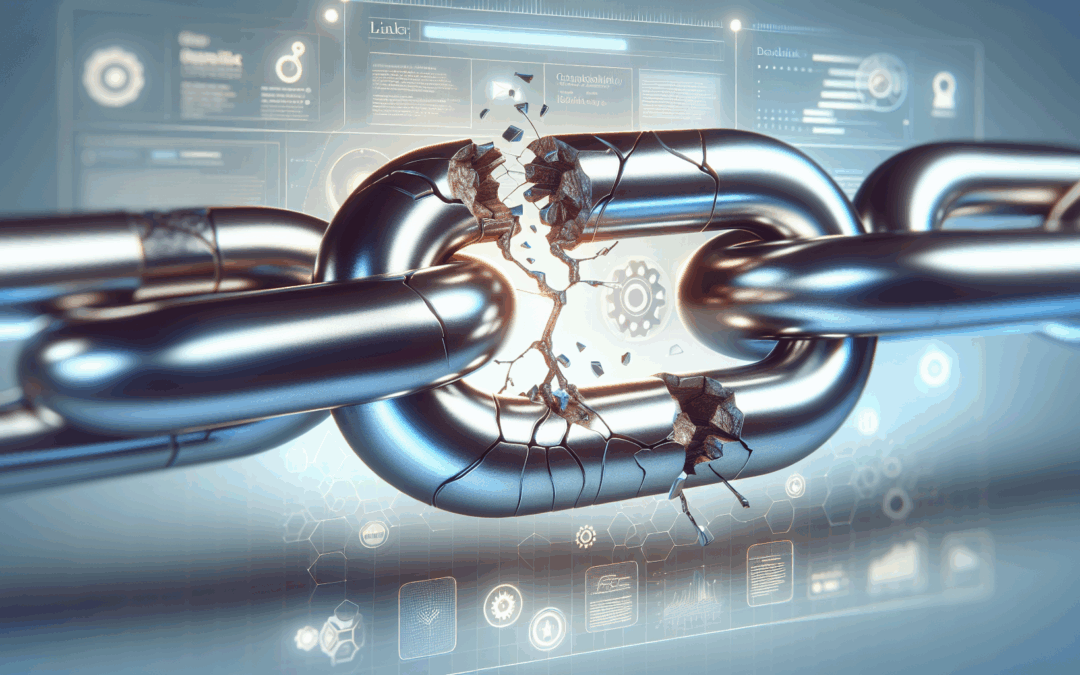
Recent Comments