Interested in learning How To Optimize Category And Archive Pages In WordPress? Optimizing these important components of your website can help improve your visibility on search engines and enhance the user experience.
Understanding Category and Archive Pages
Category and archive pages play a significant role in organizing your content and helping visitors navigate your website. These pages serve as entry points for various topics and can greatly impact how users interact with your content.
What Are Category Pages?
Category pages group together related posts on your blog or website. For instance, if you run a cooking blog, you might have categories like “Desserts,” “Main Dishes,” and “Appetizers.” Each of these pages will showcase the posts that fall under that specific category, making it easier for visitors to find what they’re looking for.
What Are Archive Pages?
Archive pages are another type of organizational tool that pulls together content based on a specific criterion, such as date or author. For example, an archive page can show all posts from a particular month or year, providing an easy way for users to browse older content that might interest them.
Why Optimization Matters
Optimizing your category and archive pages is crucial for several reasons. First, search engines like Google use these pages to understand your site structure and content hierarchy. Second, well-optimized pages enhance user experience by making relevant content more accessible, which can decrease bounce rates and increase engagement.
SEO Benefits
Search engines reward well-organized and informative content. By optimizing your category and archive pages, you create opportunities to rank higher in searches relevant to your niche. When your pages are search-engine-friendly, they are more likely to appear at the top of search results, driving more traffic to your site.
Improved User Experience
A crowded or poorly designed category and archive page can frustrate visitors. On the other hand, well-structured and visually appealing pages can convert casual browsers into loyal readers. The easier you make it for your users to find what they need, the more likely they are to spend time on your site.
Key Steps to Optimize Category and Archive Pages
Now that you understand the importance of your category and archive pages, let’s get into the nitty-gritty of how to optimize them effectively. There are various strategies you can employ to improve these pages significantly, and we’ll cover them step by step.
1. Use Descriptive Category Names
Choosing the right names for your categories can help both your SEO efforts and user experience. Aim for clarity and descriptiveness instead of generic labels.
| Good Category Name | Bad Category Name |
|---|---|
| Healthy Recipes | Recipes |
| Travel Guides | Miscellaneous |
| Tech News | News |
Understanding the Impact
Descriptive category names tell both users and search engines what to expect when they visit that section of your site. This improves keyword targeting, making it easier for your audience to find specific content that interests them.
2. Add Unique Descriptions
Each category page should include a unique description summarizing what users can expect to find. This not only provides additional context but also allows you to integrate relevant keywords naturally.
Crafting Your Descriptions
Keep your descriptions engaging and relevant to the category theme. Aim for a length of about 150-250 words to keep it informative but concise. Use bullet points if necessary to break up the text and highlight key features or topics.
3. Optimize for Keywords
Incorporating relevant keywords into your category and archive pages is essential for SEO. Start by researching keywords that are relevant to your niche using tools like Google Keyword Planner or Ubersuggest.
| Keyword Research Tools | Key Features |
|---|---|
| Google Keyword Planner | Analyzes search volume and competition |
| Ahrefs | Offers keyword ideas and ranking analysis |
| Ubersuggest | Provides keyword suggestions and trends |
Where to Use Keywords
Integrate your target keywords into various elements of your category and archive pages:
- Title Tags: Ensure your category title includes the primary keyword.
- Meta Descriptions: Write informative meta descriptions that include relevant keywords.
- URL Structure: Use clean and keyword-rich URLs.
4. Ensure User-Friendly Navigation
A clear and intuitive navigation structure is vital for both user experience and SEO. If visitors can’t find their way around, they are likely to leave your site quickly.
Navigation Best Practices
- Breadcrumbs: Include breadcrumb navigation that allows users to trace their steps back through your site structure.
- Sidebar Widgets: Utilize sidebar widgets to provide links to popular categories or recent posts, making navigation even smoother.
- Search Functionality: Adding a search bar can boost user engagement by helping visitors find specific content quickly.
5. Use Tags Wisely
Using tags on your posts allows you to categorize content in more specific manners. However, be cautious to avoid over-tagging, as clutter can confuse users and dilute SEO.
| Tagging Strategy | Best Practices |
|---|---|
| Avoid Overuse | Use tags only to group relevant content together. |
| Use Descriptive Terms | Use meaningful and specific words to categorize posts. |
The Role of Tags
Tags can help users navigate related content they might find interesting and can further enhance SEO by providing additional keyword-rich pathways within your site.
6. Implement Internal Links
Creating a network of internal links within your category and archive pages can enhance navigation. When users click through your links, they stay on your site longer, signaling to search engines that your content is valuable.
Internal Linking Strategies
- Link to related posts within the content of your category descriptions.
- Ensure that archive pages also link back to category pages and recent posts.
- Regularly update older posts with links to new relevant content.
7. Optimize for Mobile Devices
With an increasing number of users accessing the internet from mobile devices, ensuring your category and archive pages are mobile-friendly is crucial.
Mobile Optimization Practices
- Use responsive design so that pages look good on any screen size.
- Check page load speeds and optimize images to ensure a quick experience on mobile devices.
- Use touch-friendly buttons for easier navigation on smaller screens.
8. Improve Page Load Speed
Page load speed is a critical factor influencing both user experience and SEO rankings. Slow pages can increase bounce rates and discourage visitors from returning.
Techniques to Increase Speed
- Image Optimization: Compress images without sacrificing quality using tools like TinyPNG or ImageOptim.
- Minimize HTTP Requests: Reduce the number of elements on your page to speed up load times.
- Utilize Caching: Implement caching plugins like WP Super Cache or W3 Total Cache to serve static versions of your pages.
9. Add Visual Elements
Incorporating visual elements on your category and archive pages can significantly enhance user engagement. Images, videos, and infographics make your content more inviting and easier to understand.
Selecting Visuals
Choose high-quality images or graphics that are relevant (and enrich) your content. You might also consider using featured images for each post within a category to create a vibrant layout.
10. Enable User Comments
Allowing user comments on category and archive pages can encourage interaction and create a sense of community. When visitors can engage with your content, they are more likely to return.
Moderation and Management
Make sure to moderate comments to prevent spam and foster a healthy conversation. Encourage users to share their opinions, ask questions, or recommend other related content.
11. SEO Plugins
Utilizing SEO plugins can simplify the optimization process for your WordPress category and archive pages. Plugins can guide you through adding meta descriptions, titles, and more.
| SEO Plugin | Key Features |
|---|---|
| Yoast SEO | Provides on-page SEO analysis and suggestions |
| All in One SEO | Easy setup for complex SEO tasks |
| Rank Math | Advanced features and analytics |
Benefits of Using Plugins
SEO plugins often come with built-in features to help analyze your content and improve your SEO strategy. They can save time and provide you with insights that inform your optimization efforts.
12. Leverage Social Media Sharing
Encouraging social sharing can help increase your category and archive pages’ visibility. The more users share your content, the more exposure it gets, which can positively affect your SEO.
Integrating Share Buttons
Consider using social sharing plugins that allow visitors to easily share your posts on their social media channels. The easier you make it for others to share your content, the more likely they are to do so.
13. Monitor and Analyze Performance
Tracking the performance of your category and archive pages is vital for ongoing optimization efforts. Regularly analyze traffic sources, bounce rates, and user engagement metrics.
Tools for Monitoring
- Google Analytics: Offers insights into how visitors interact with your pages.
- Google Search Console: Helps you monitor your site’s presence in Google search results.
- Heatmaps: Tools like Crazy Egg show how users navigate your site, highlighting areas for improvement.
Conclusion
Optimizing your category and archive pages in WordPress is an essential task that can drive significant benefits for your SEO efforts and enhance the user experience. By focusing on descriptive names, unique descriptions, keywords, mobile optimization, and user engagement strategies, you create a solid foundation for successful navigation and searchability.
Taking the time to implement these strategies can lead to a more organized and appealing website that attracts visitors and keeps them engaged. As you continue to refine your approach, always monitor performance and adapt your techniques to stay ahead in the ever-evolving world of SEO.
If you’re looking for further assistance, don’t forget to check out the free ebook “30-DAY Website Traffic Boost Plan” available at www.kirkgroup.com/seo, which provides valuable insights and actionable tips to elevate your website’s performance.

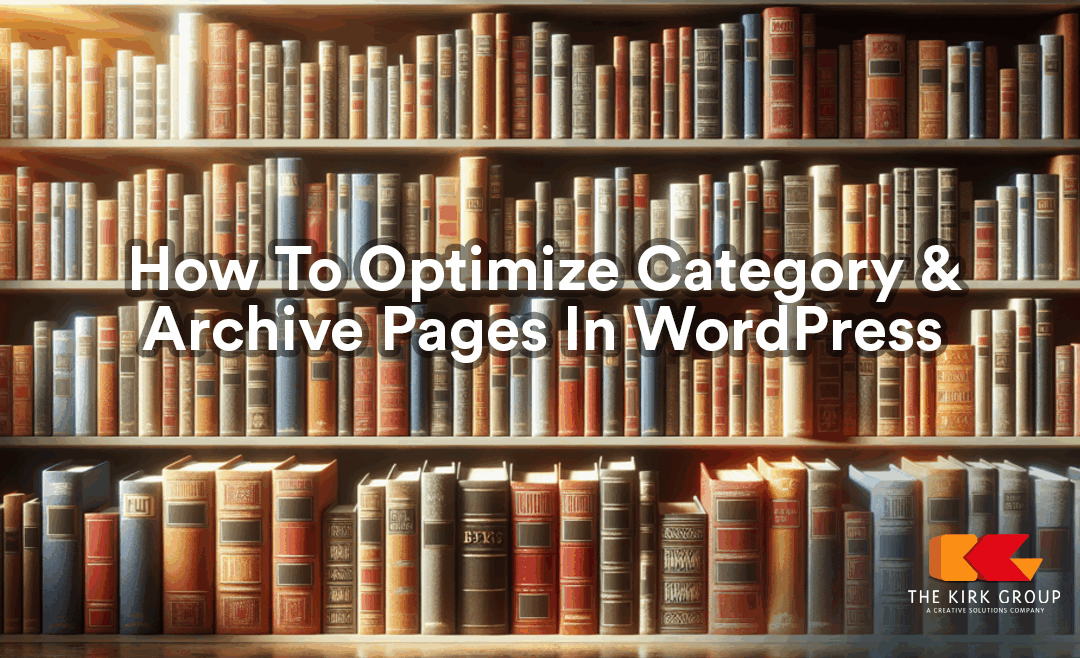
Recent Comments