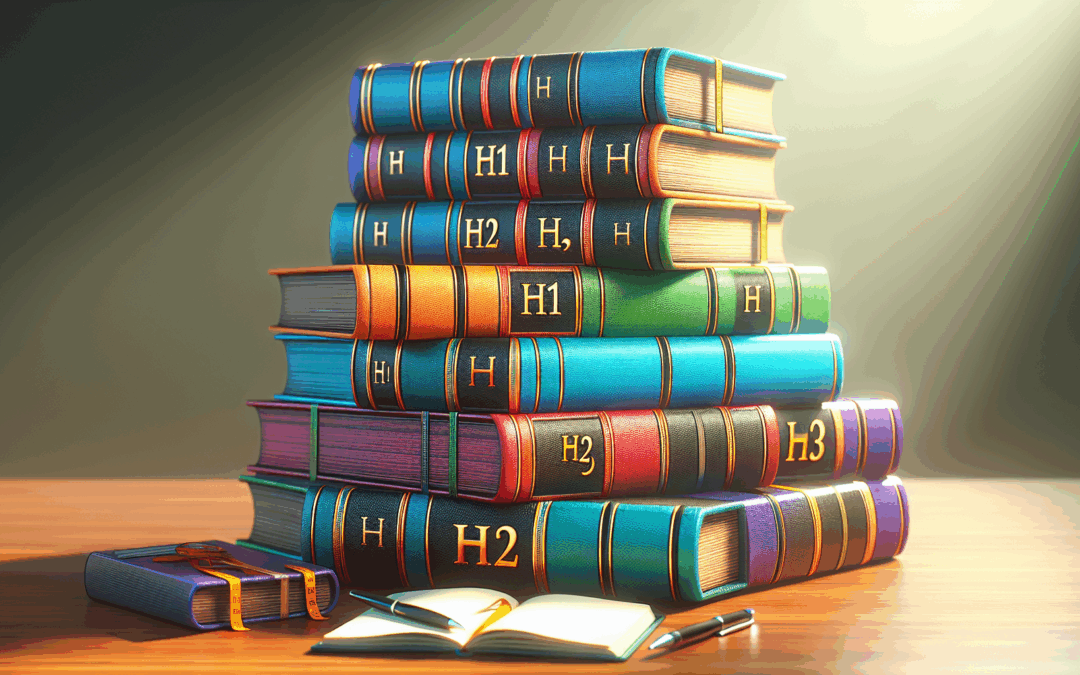Have you ever wondered how to structure your content for better visibility on search engines? Understanding header tags is one of the key components to achieving that. They not only help organize your content but also signal to search engines what your content is about.
What Are Header Tags?
Header tags, often referred to as heading tags, are HTML elements that define the headings and subheadings on your webpage. They range from H1 to H6, with H1 being the most important heading and H6 the least. These tags help both users and search engines better understand the structure and content of your page.
Using header tags effectively ensures that your content is easy to read and navigate. For example, a well-structured article will have a clear H1 for the main title, followed by H2s for main sections, and H3s for subsections. This hierarchical structure not only enhances user experience but also contributes positively to your SEO efforts.
The Importance of Header Tags in SEO
Enhancing Readability
One of the most significant advantages of using header tags is that they enhance the readability of your content. When readers can easily identify main ideas and subpoints, they are more likely to engage with your content. This is crucial because user engagement can lead to lower bounce rates and longer time spent on your website—both of which are positive signals to search engines.
SEO Signal to Search Engines
Header tags serve as vital indicators to search engines about the hierarchy and relevance of your content. Search engines use these tags to comprehend what your page is about. Employing header tags strategically can help improve your chances of ranking higher in search results for relevant keywords. For instance, if your H1 tag contains your primary keyword, it signals to search engines that this keyword is crucial to the content on that page.
Rich Snippets
Another benefit is the potential to earn rich snippets in search results. When you use header tags effectively, your content is not only more organized, but it may also get highlighted in search engine results pages (SERPs). Rich snippets can include additional information under your link, such as ratings, FAQs, or even images, making your listing more enticing than others.
How to Use Header Tags Effectively
H1 Tag: The Primary Title
The H1 tag is the most critical header tag on a page. It should be used solely for your title and should clearly indicate what the content is about. Aim to include your primary keyword here, making it naturally fit within the context. You typically want only one H1 tag per page to avoid confusion for both users and search engines.
H1 Best Practices
- Be Descriptive: Make sure the H1 accurately describes what the page entails.
- Limit Length: It’s recommended to keep the H1 tag around 50-60 characters. This ensures it displays well on search engines.
- Incorporate Keywords Naturally: Using keywords naturally will help search engines understand your content without making it sound awkward.
H2 Tags: Main Sections
H2 tags are used to denote main sections of your content. You can have multiple H2s on a page, and they help break your content up into digestible parts. This not only improves readability but also allows you to organize related topics under a broader umbrella.
H2 Best Practices
- Use for Major Topics: Each H2 should introduce a new major idea or section of your content.
- Use Keywords Wisely: Like H1 tags, try to incorporate relevant keywords but make sure it remains natural.
- Limit to no more than 300 characters: It should ideally be clear and concise.
H3 Tags: Subsections
H3 tags are ideal for subsections under an H2 tag. They allow you to further break down topics, making it easier for readers to find specific information within each section. Consider using H3 headers for bullet points or listas that categorize information under an H2 section.
H3 Best Practices
- Keep Them Relevant: H3 tags should be closely related to the H2 they’re under, maintaining the context.
- Use Sparingly: Not every section requires an H3; use them when it genuinely adds clarity.
- Stay Concise: Aim for clarity rather than length; be straightforward with your wording.
Common Mistakes to Avoid
Overusing Header Tags
One common mistake is the excessive use of header tags. While it’s beneficial to use H1, H2, and H3 for organization, overcrowding a page with headers can be just as confusing as having none at all. Stick to one H1, several H2s, and use H3s only when necessary.
Neglecting Hierarchy
Another pitfall is neglecting the hierarchical importance of header tags. Just because you can use H1 to H6 doesn’t mean you should. Ensure each level serves its purpose and follows a logical sequence. For example, having multiple H1s can confuse both readers and search engines.
Keywords Stuffing
Loading your header tags with keywords for SEO purposes can backfire. Make sure to use keywords thoughtfully and naturally. Header tags should enhance the reading experience and provide clarity, not clutter.
Tools for Header Tag Optimization
On-Page SEO Checklists
Many SEO tools provide actionable checklists that focus on optimizing header tags. Tools like SEMrush, Yoast SEO for WordPress, and Ubersuggest allow you to assess whether you’re using header tags properly and give tips for improvement.
| Tool | Features |
|---|---|
| SEMrush | In-depth SEO analysis and keyword tracking |
| Yoast SEO | On-page suggestions specifically for headers |
| Ubersuggest | Content ideas and audit functionalities |
Browser Extensions
Using a browser extension like MozBar can allow you to inspect header tags directly on any page and assess how well they are structured. This can give you insights into what works for high-ranking pages in your niche.
How Header Tags Affect User Experience
Offering a Clear Navigation Path
Using header tags creates a logical flow within your content. When users encounter a structured article that guides them through various points, they’re more likely to stick around and consume the information. This helps reduce bounce rates, a favorable metric for search engines.
Improving Scan-ability
Most readers will scan a page before fully committing to read it. Using header tags makes it easier for them to quickly find the information they need, ensuring that they don’t miss important points due to a cluttered layout.
Understanding Header Tags in a Broader Context
Content Hierarchy and UX Design
The concept of header tags extends beyond the basic HTML structure to create a more enriching user experience. When designing your website or considering your content layout, visual hierarchy plays an essential role alongside header tags. Think about font sizes, styles, and colors that can enhance how users interpret these tags visually.
Accessibility Considerations
Using header tags correctly is also beneficial for accessibility. Screen readers rely on header tags to navigate the content effectively. Proper use of H1, H2, and H3 tags ensures that visually impaired users have a clear understanding of the content structure.
Recap of Header Tags Best Practices
To Remember
- Use Only One H1: It should encapsulate the main topic of your content.
- Employ Multiple H2s: These can divide your content into relevant sections.
- Utilize H3s for Subtopics: Make sure these relate back to their corresponding H2.
- Maintain a Natural Use of Keywords: Ensure that your headers make sense within the context of the content.
A Quick Reminder on SEO and Headers
The way you structure your headers can significantly impact your SEO strategy. Not only do they help you craft better content, but they also serve as a guide for search engines trying to understand your website.
Conclusion
Using header tags effectively can transform your content from being a complex read to one that is easy to navigate and understand. The clarity that comes with organized headers can make a world of difference for both readers and search engines.
So, the next time you sit down to write on your blog or website, remember the power of H1, H2, and H3 tags. Craft them thoughtfully, maintain a natural flow, and your content will not only be more enjoyable to read but also more effective in drawing in search traffic.
If you’re looking to take your understanding of SEO a step further, consider checking out our FREE ebook: “30-DAY Website Traffic Boost Plan” available at www.kirkgroup.com/seo. It’s packed with tips and tricks that will help you navigate the often murky waters of search engine optimization.
By mastering header tags and implementing these strategies, you’re already on your way to creating better content and improving your site’s visibility. Happy writing!